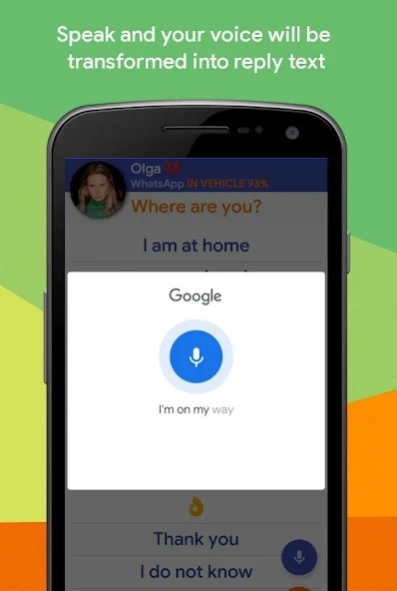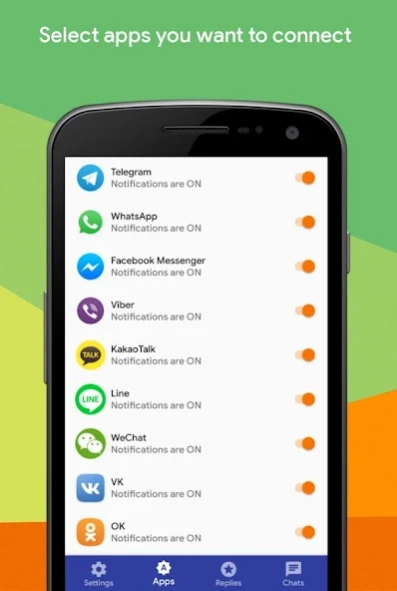Rocket Reply - smart messaging
Free Version
Publisher Description
Rocket Reply - smart messaging - Text to speech via headphones, quick replies and voice recognition in response
Rocket Reply reads aloud incoming text messages into your headphones, allows to quickly respond with predefined phrases, transforms your speech to the reply text.
Rocket Reply supports WhatsApp, Facebook Messenger, Viber, Telegram, Hangouts, Threema, Textra, KakaoTalk, Line, WeChat.
You can compose and reorder your replies in the phrase editor. Rocket Reply automatically detects when you are driving a car and brings a list of predefined phrases allowing you to select a response with a single tap. Do not worry if your car is not equipped with Android Auto. Rocket Reply can speak to you through a standard audio system.
You can also put the Rocket Reply widget on your phone's home screen to access the recent chats.
Do not forget to turn on the Reply service after installation!
For Xiaomi MIUI
For Huawei
Join our community https://www.reddit.com/r/rocket_reply/
About Rocket Reply - smart messaging
Rocket Reply - smart messaging is a free app for Android published in the Telephony list of apps, part of Communications.
The company that develops Rocket Reply - smart messaging is Komparato. The latest version released by its developer is 1.0.
To install Rocket Reply - smart messaging on your Android device, just click the green Continue To App button above to start the installation process. The app is listed on our website since 2022-10-26 and was downloaded 3 times. We have already checked if the download link is safe, however for your own protection we recommend that you scan the downloaded app with your antivirus. Your antivirus may detect the Rocket Reply - smart messaging as malware as malware if the download link to com.komparato.reply is broken.
How to install Rocket Reply - smart messaging on your Android device:
- Click on the Continue To App button on our website. This will redirect you to Google Play.
- Once the Rocket Reply - smart messaging is shown in the Google Play listing of your Android device, you can start its download and installation. Tap on the Install button located below the search bar and to the right of the app icon.
- A pop-up window with the permissions required by Rocket Reply - smart messaging will be shown. Click on Accept to continue the process.
- Rocket Reply - smart messaging will be downloaded onto your device, displaying a progress. Once the download completes, the installation will start and you'll get a notification after the installation is finished.